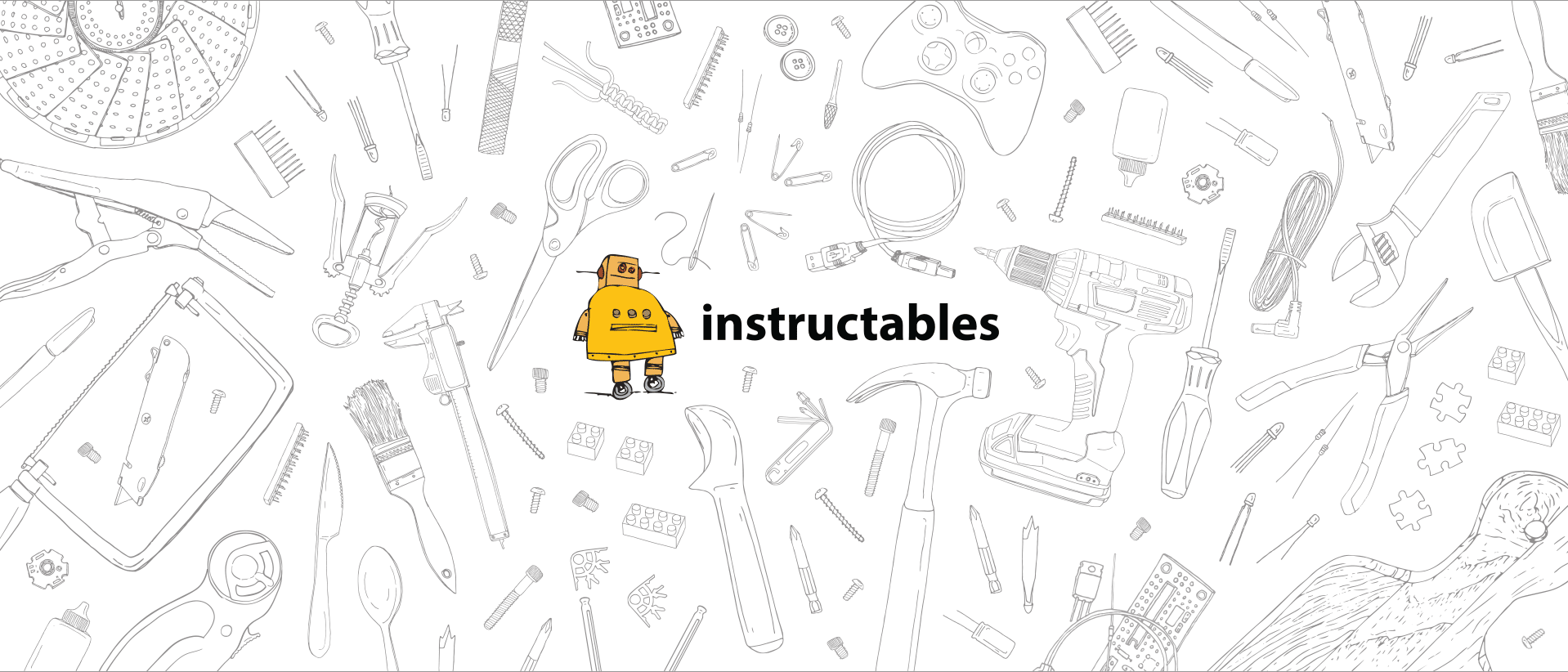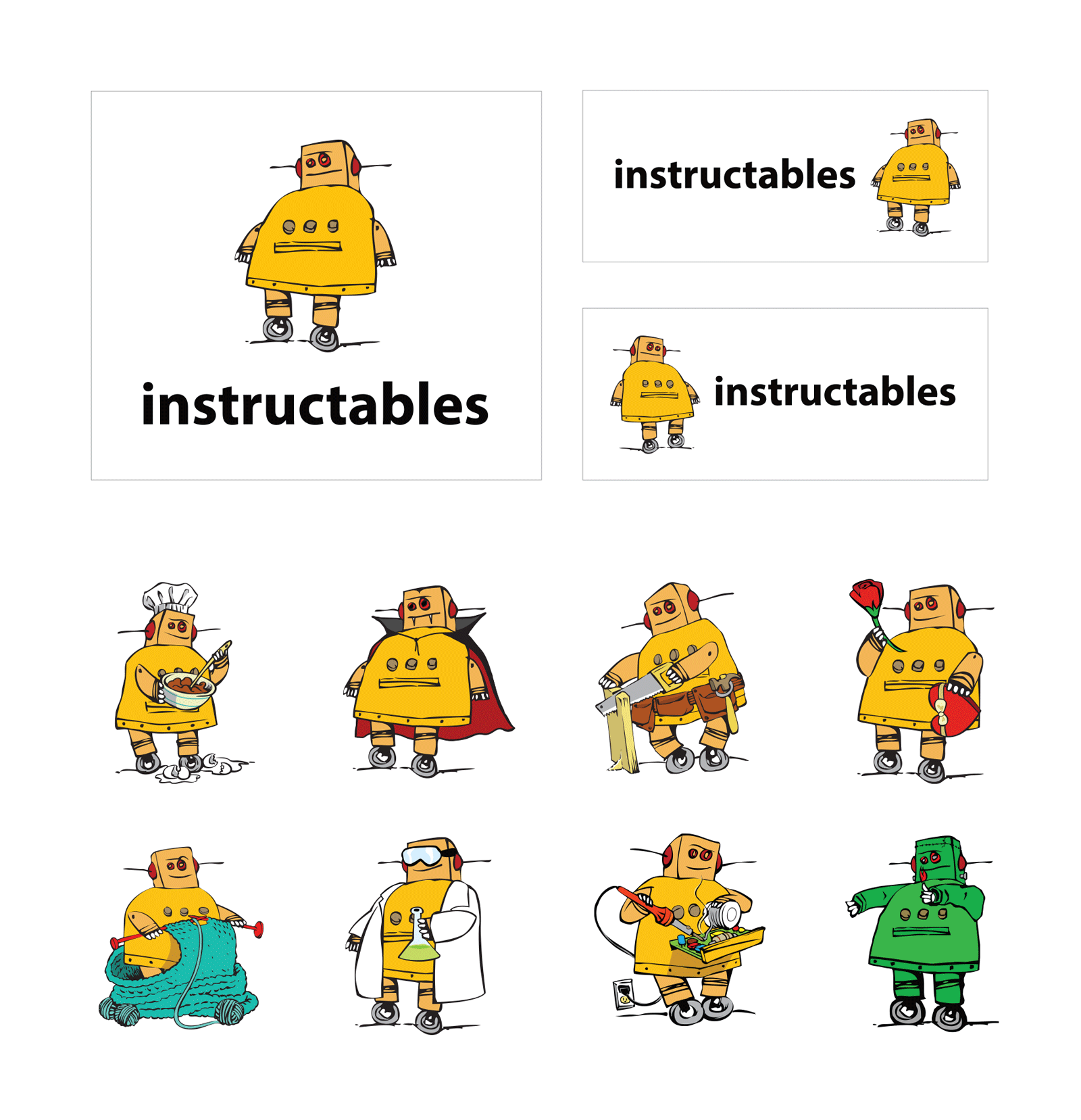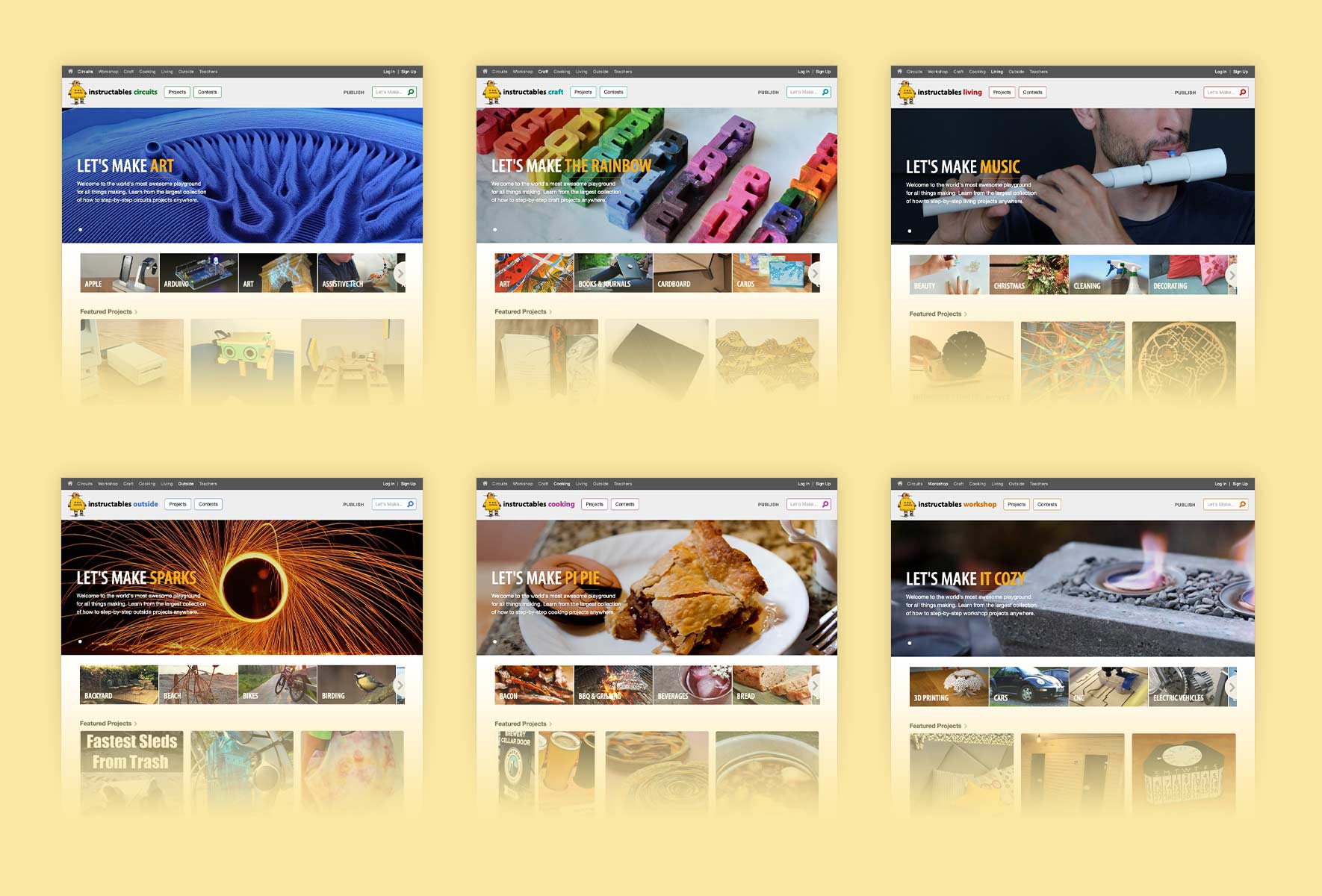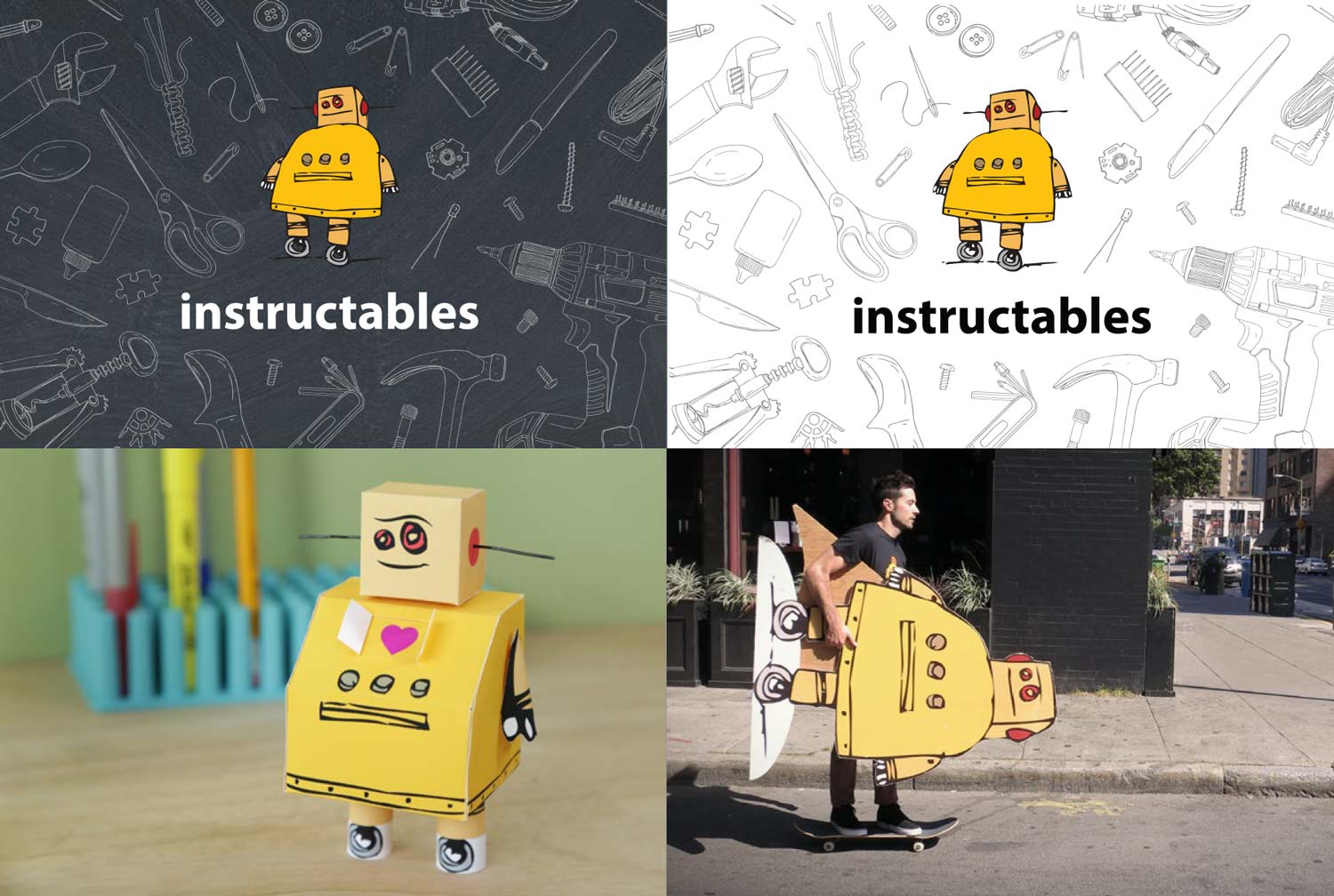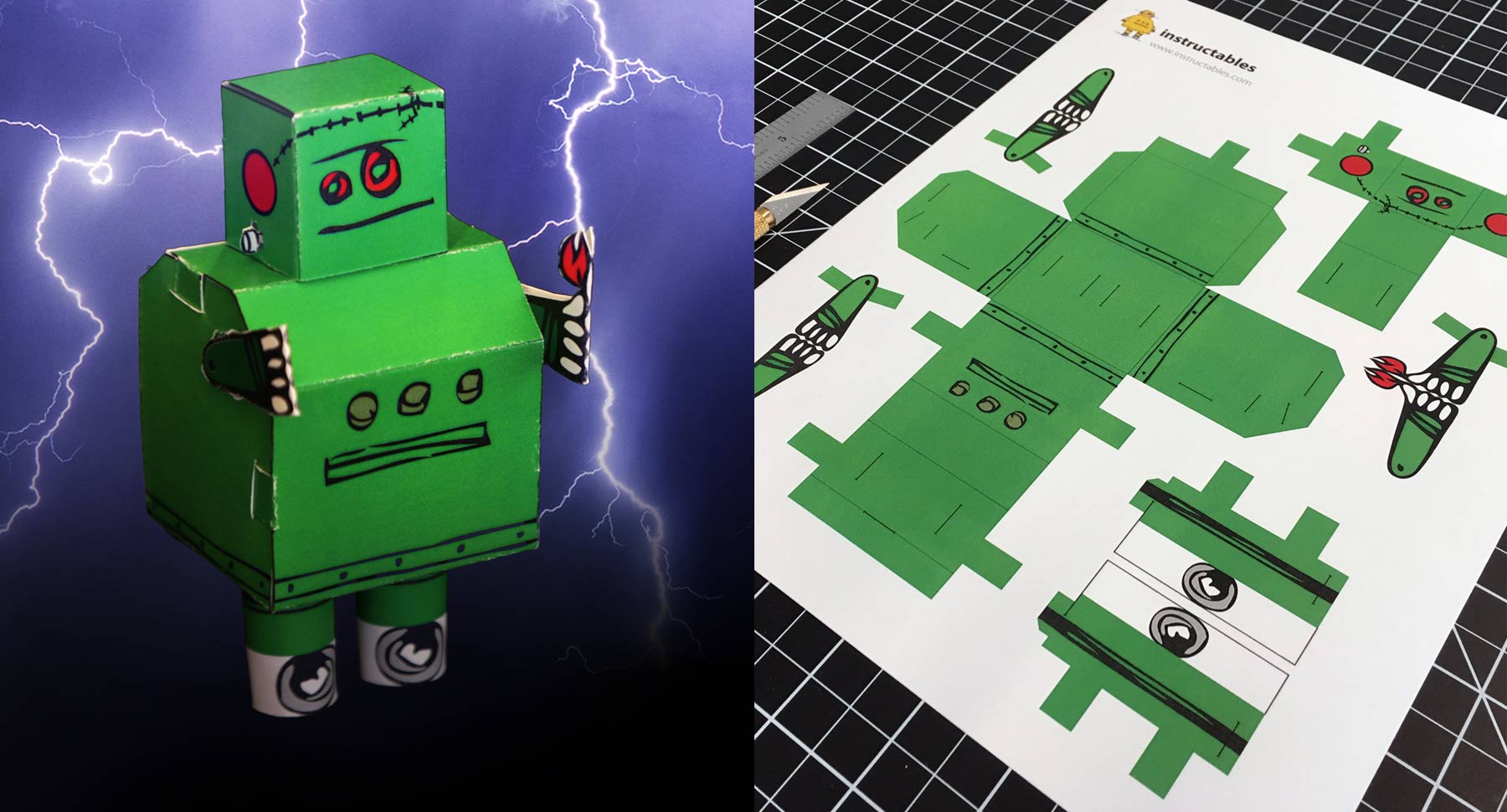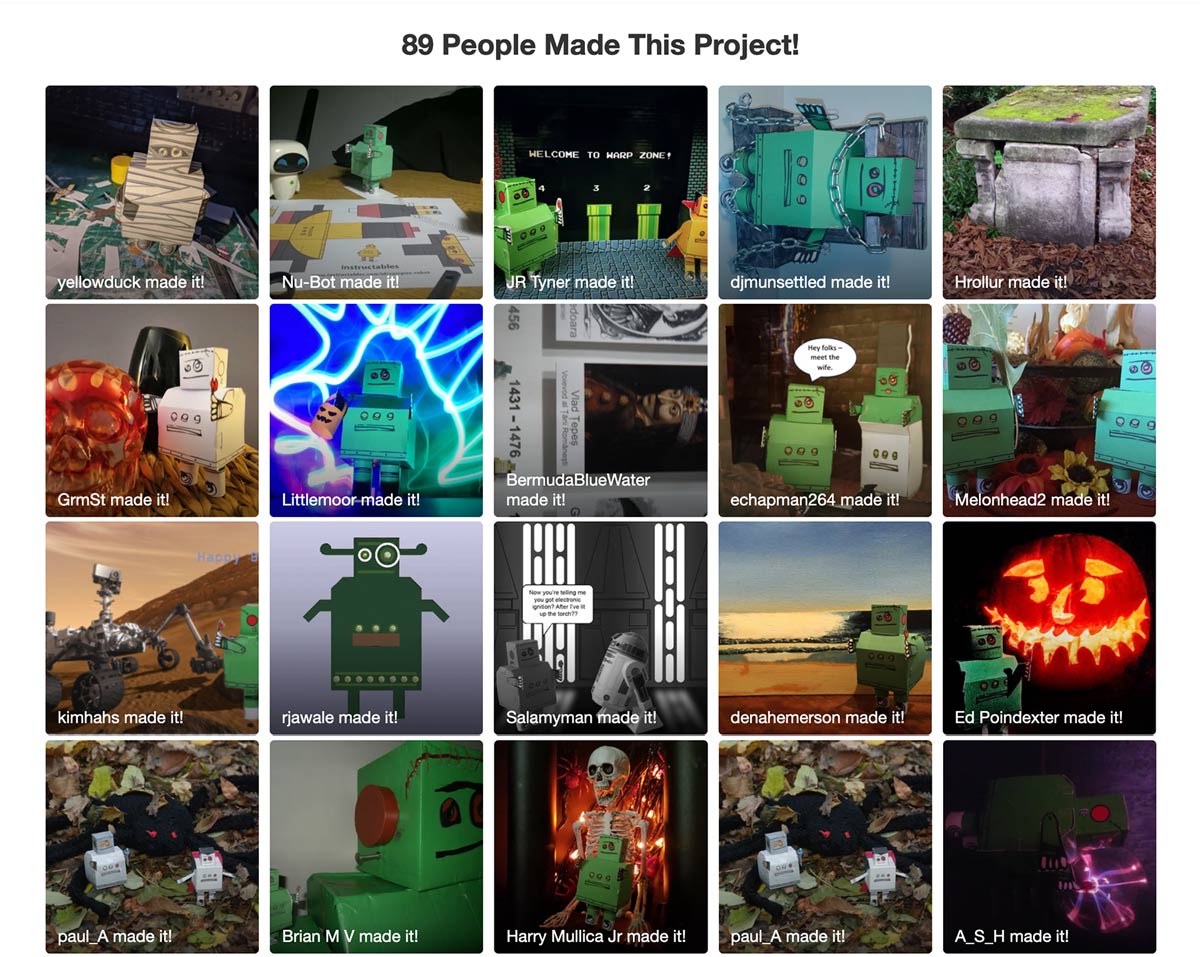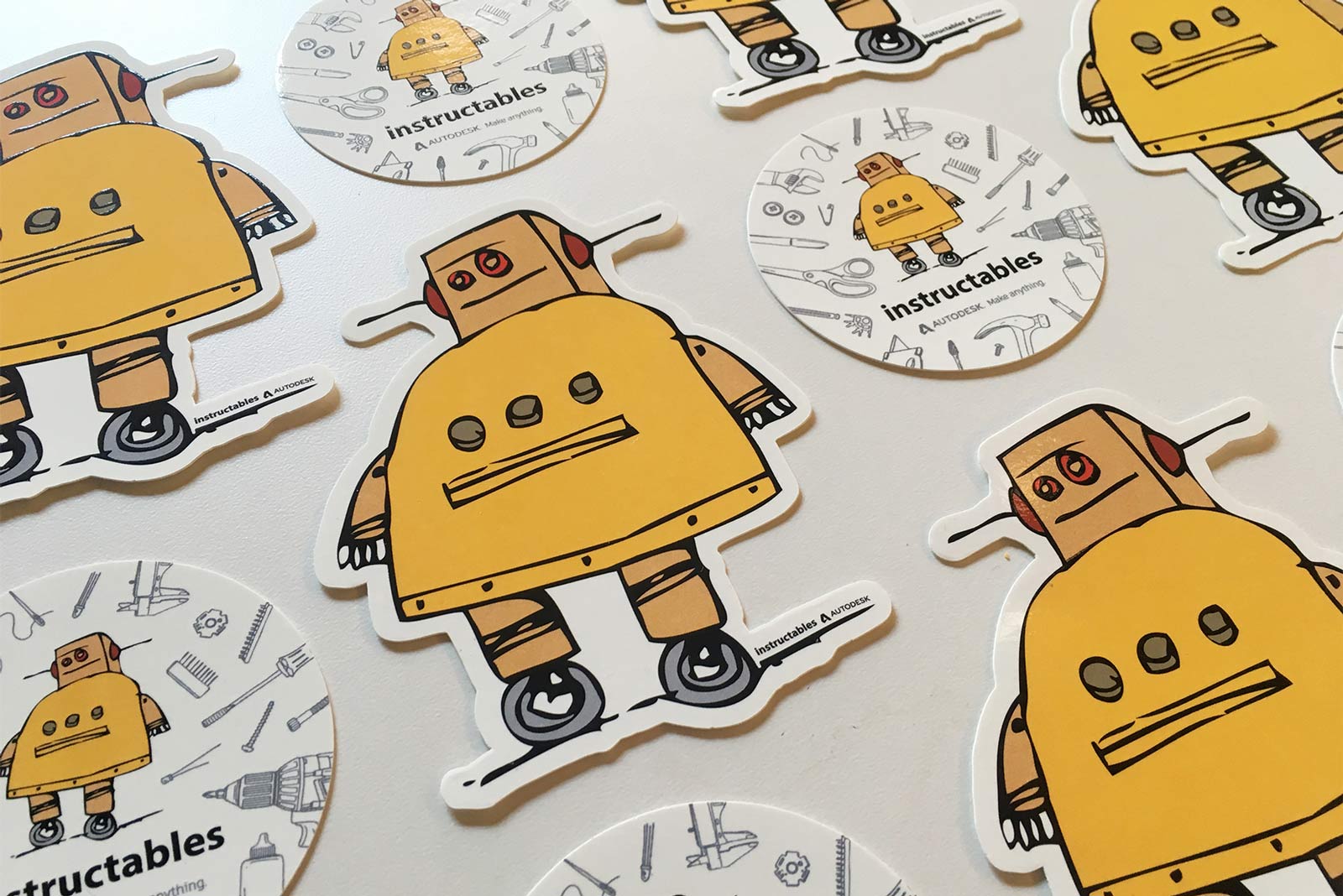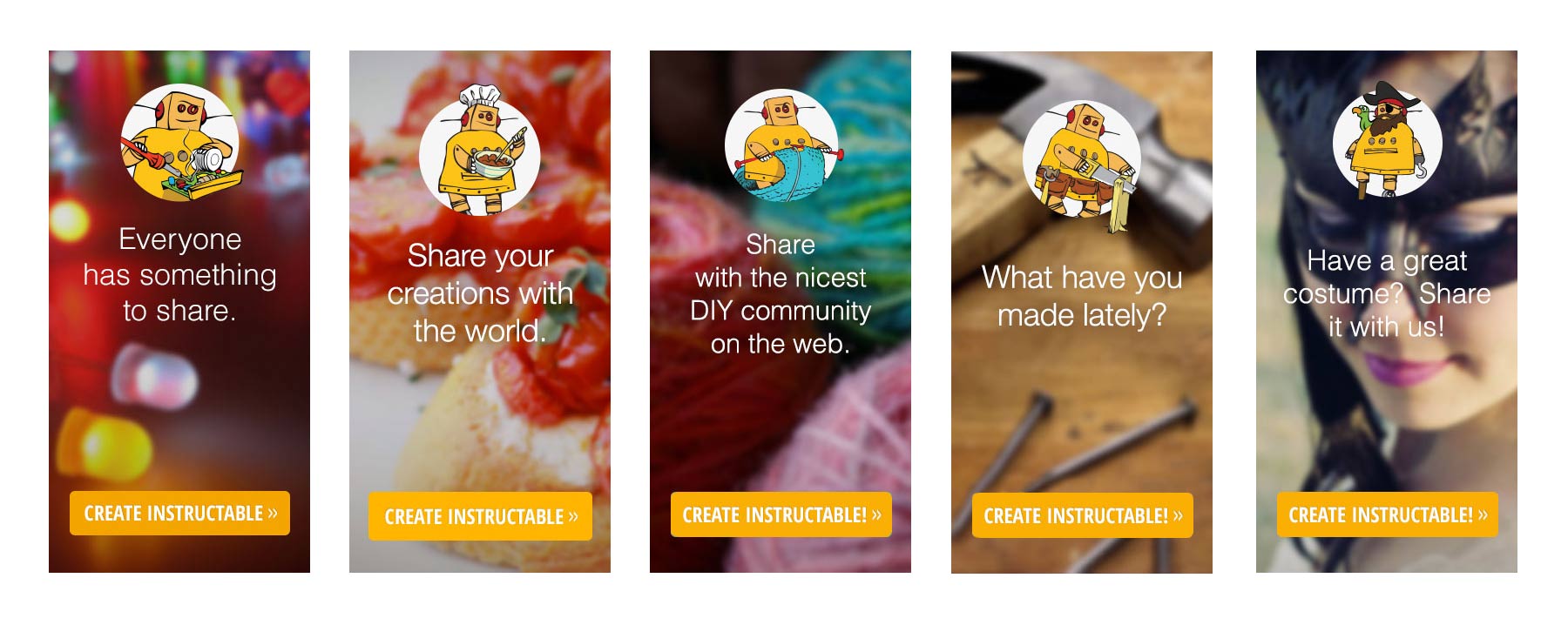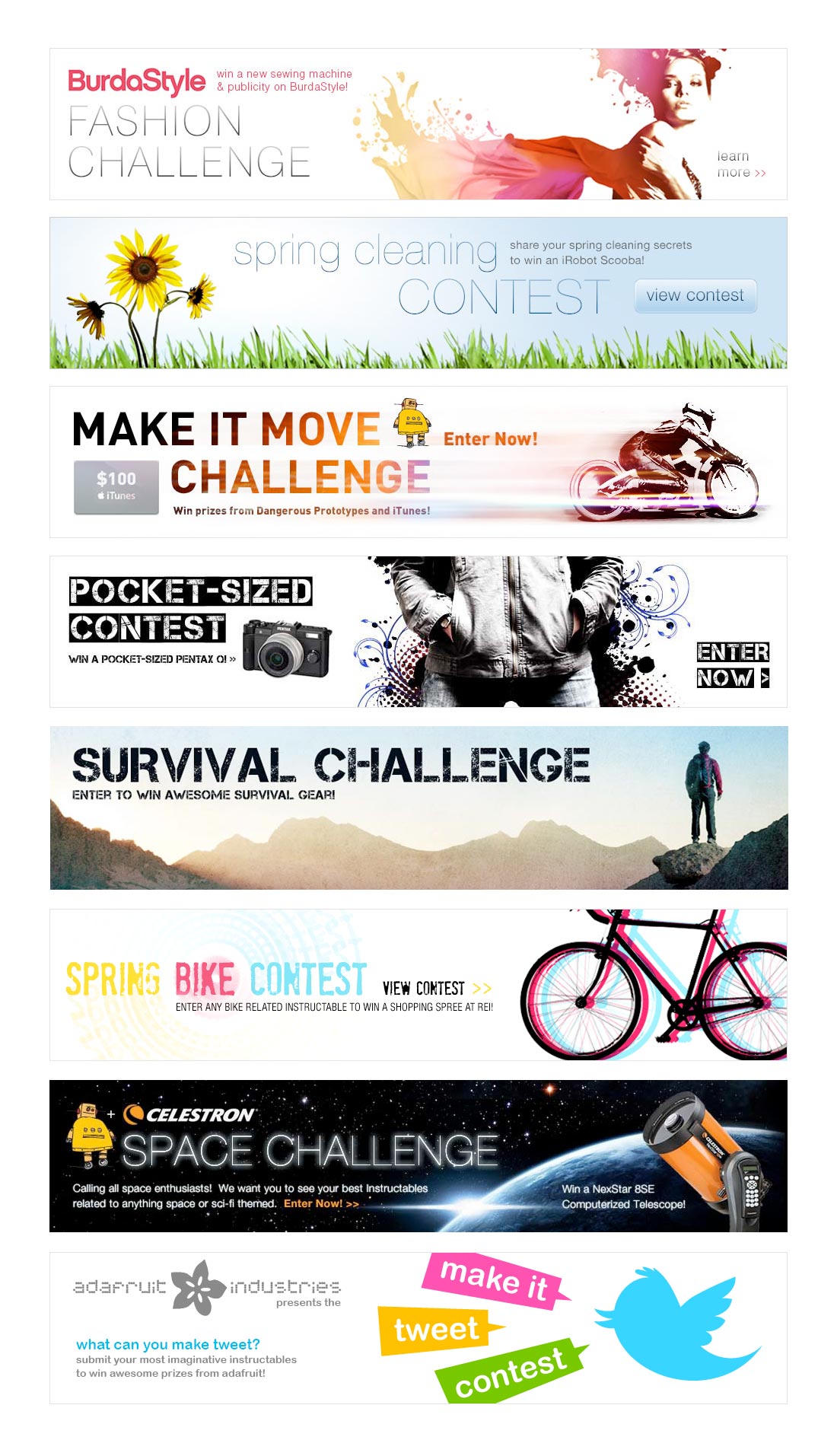Instructables Brand Design
I spent nearly a decade as a designer at Instructables, a do-it-yourself project sharing website. I was the first designer, and over my time there we grew to a small and mighty team of two. In the early years I took care of all of our brand, graphic, and UI design needs. Once we brought on a graphic designer, I focused more on the product design, while continuing to serve in a creative direction capacity for the brand.
CompanyInstructables | AutodeskYear2010-2020URLwww.instructables.com
It is impossible to document all that I did in this role in a short post, so I’ve chosen a few brand design examples to highlight here. Examples of product design and systems thinking are in this post, and I’ve also broken out our iPad App and Explainer Video separately. Most of our brand assets were designed by our graphic designer, who was a joy to manage on our small team.
Instructables Brand Guidelines
As Instructables does not advertise externally, the majority of brand direction was centered on the website itself, along with internal touchpoints such as newsletters, in house ads, and swag. When I started at Instructables, they had recently moved to using the robot logo, which continues to be the mascot of the brand. There was little beyond that. I pulled together what existed, and evolved it into a consistent visual system for typography, colors, and visual language across touchpoints which rolled out slowly in the web context as we rebuilt pages over time.
Logo
The most recognizable part of the brand is the robot. It acts as a brand character, comes in many variations, and has a fan club among the most dedicated site members. The robot had a life of its own, and servs as a mascot across categories and communication contexts.
Imagery
The real brand driver for Instructables is content. It is highlighting makers at work doing what they love, working in their studios, celebrating the human behind the object. Some of the most important work I did from a brand perspective was image direction and curation. Some photos we shot ourselves, largely by our on staff creator and photographer Audrey Love. The rest were curated from tens of thousands of projects on the site.
These would be brought to life paired with the tagline “Let’s Make ___”, which alludes to the collective creation and community Instructables aims to inspire.
Graphics
There were times that photography was insufficient to represent the brand. Given the huge diversity of projects on the site, in the case of a singular graphic we needed a way to represent the full range on our site in a single image. To address this need, we created a set of illustrations highlighting the tools used across mediums, connecting back to celebration of the creative process over finished products. They are primarily a mix of illustrations drawn by the talented Iris Gottlieb while doing a residency at the office, to which I made additions and composed into the graphic treatment below.
Video
For a time, we produced many videos for our internally created projects. This required consistency in style, and the opportunity to add creative touches. Our videographer on staff at the time, Jon Brown, was skilled in shooting stopmotion, which was a perfect fit for DIY. It’s handmade, quirky, and by its very nature a little imperfect. We leaned into this style for intros and outros, as well as this longer form Explainer Video which was a joy to art direct. I loved making it so much, I have it broken out into its own post.
Community Engagement
The primary driver for new content on Instructables are contests, however we also ran social media challenges and giveaways to drive engagement. This often took the shape of a custom papercraft on big holidays like Halloween.
While our designer took the lead on most of these challenges, below is a papercraft I designed one year. Projects like this were a ton of fun, and nice change of pace from the development cycle.
It’s amazing how much the Instructables community shows up for challenges like this mostly for the fun of it, as the giveaways are modest. It is a great use of the “I made it” feature, which is a special section for sharing photos of projects one has replicated. You can see below all of the creative Frankenbot papercraft variations made by the community.
Swag
The brand guidelines and graphics informed our collateral and swag. In the early years, it was something I evolved and managed. Once we hired a designer, it was taken to the next level.
As a team, we tried on every Tshirt blank out there to get the best fit and comfort, fought with vendors over bad color batches, and sent back countless samples. While a Tshirt might seem straightforward, getting a Tshirt people might actually want to wear requires extra attention. Part of why we gave them extra love is that the only way to get one was to place in a contest, which gave them more meaning. There were real life friendships and Instructables hires that occurred because of people meeting each other via our Tshirts out in the world.
While I could show an image of our tshirts, they are not actually that interesting from a design standpoint. More interesting was a limited edition sweatshirt I designed for our tenth anniversary. I had fun designing a graphic badge of maker honor to celebrate the occasion.
Instructables Graphics
When I first started at Instructables in 2010, the majority of my time was spent creating graphics for contests, ebooks, and ad proposals. This is a selection of graphics from those early years, as well some from more recent projects.
Below are a set of badges that were awarded upon completion of a class. Each class got a custom badge, which would live on the members profile page. This feature has since been deprecated, but these were a lot of fun to draw.
Graphic needs often included variations on our robot logo to suit any number of situations.
I’ve designed countless in house ads. The following are a set promoting the creation of an instructable, and ads promoting our contests.